Daily drawing of rose-ringed parakeets.
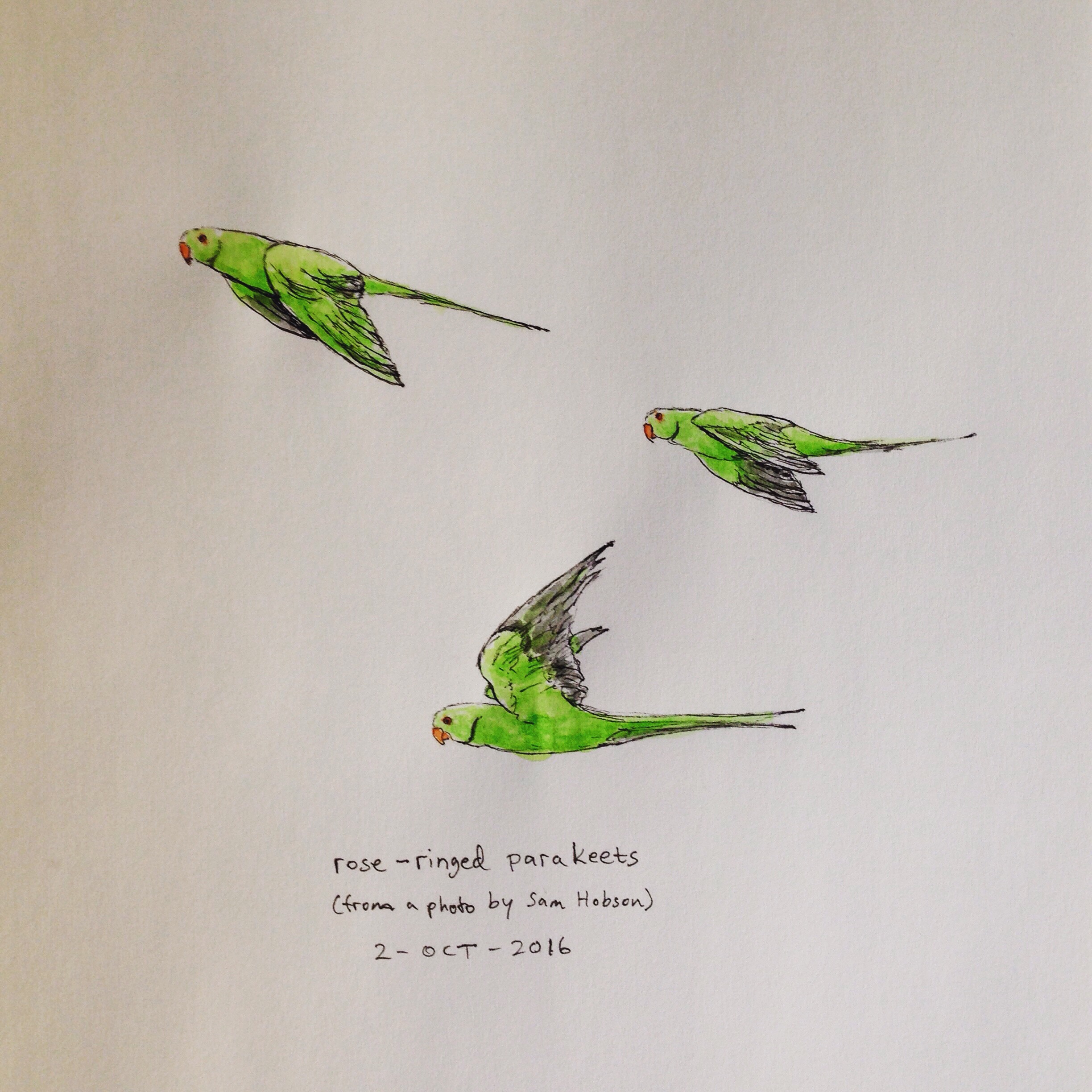
drawings & illustrations
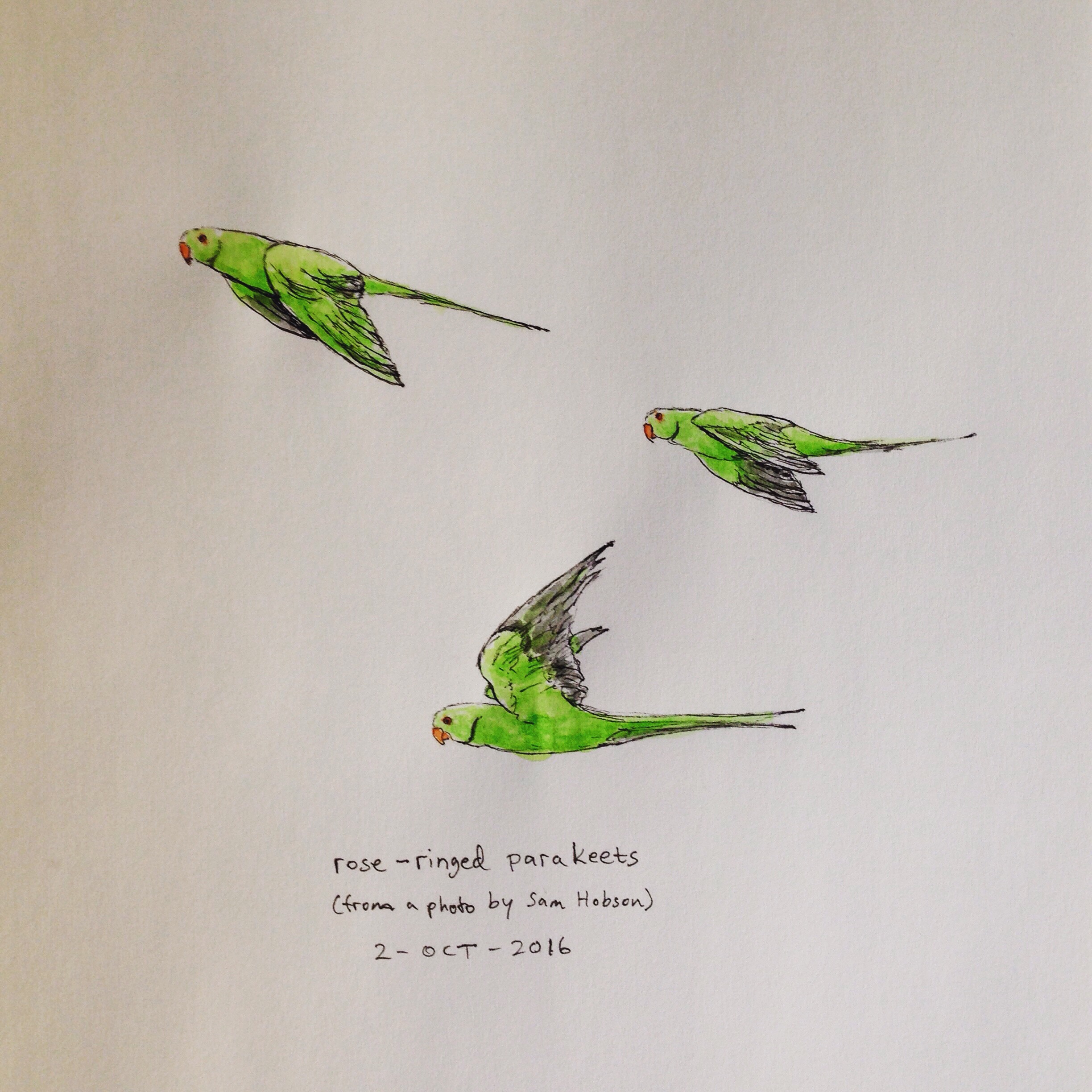
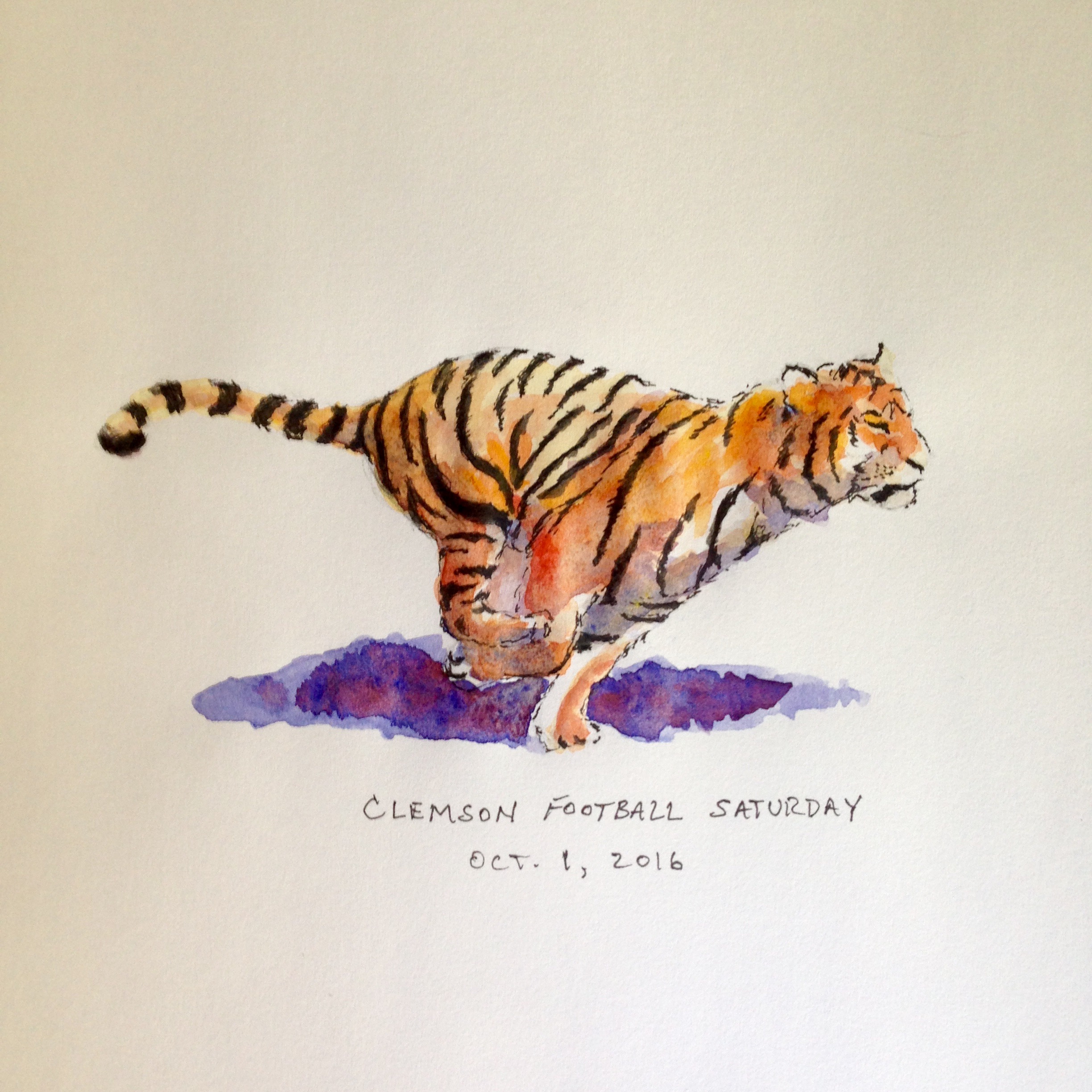
Daily drawing of the Clemson Tiger for college football Saturday.
Visit my artist shop at Redbubble to purchase this design as a print, phone case, t-shirt, sticker or scarf.
Visit my Society6 shop to purchase this design as an art print or home decor item.



Last week, I started drawing each morning after breakfast as a way to get into the good habit of creating art each day. Here’s my tenth daily drawing. We’ll see how long I can keep this going. 😉
You can find all of my daily drawings on my new Facebook Page at https://www.facebook.com/dantabata.artwork
I’m also planning to cross-post most of my website/blog items on Facebook, so if you’d like to keep up with what I’m doing, my Facebook Page is a convenient way to do so.

On a sunny day, it’s nice to have friends in high places!
Visit my Etsy shop to purchase 5×7″ and 8×10″ art prints of this design directly from me.

Visit my artist shop at Redbubble to purchase this design as a print, phone case, t-shirt, sticker or throw pillow.

In the past month, something has “clicked” for me with my drawings in Illustrator. I’m not sure why it took this long, but I’ve finally graduated from visualizing my drawings primarily as contours/outlines (think of the black outline around most comic and cartoon art), and have shifted to looking at the shapes and contrasts between light and shadow.
This portrait of my wife is based on a photo from our 2014 trip to Toronto. Drawing faces is a big challenge for me (need to spend more time with the sketchbook), but I’m pleased with the way my first Illustrator portrait turned out.
Learn how to create this style of vector portrait by reading my tutorial: How to Create a Vector Portrait

Our now departed Kordell Kitty (2014) was a handsome cat. He had tuxedo markings, which brought to mind high social standing, secret agent espionage and royalty. What a nice way to remember him.
In truth, Kordell was not a cat about town. He rarely left the house and was scared of his own shadow. Here’s the source photo for Kordell’s portrait. I think he’d just woken up from a nap, so he looks pretty alert for a cat who spent most of the day in a “coma.”

Visit my Etsy shop to purchase art prints directly from me.
Visit my artist shop at Redbubble to purchase this design as a print, phone case, t-shirt, sticker or throw pillow.
Learn how to create this style of vector portrait by reading my tutorial: How to Create a Vector Portrait

Even nature needs a vacation!
Visit my Etsy shop to purchase a 5×7″art print of this design.
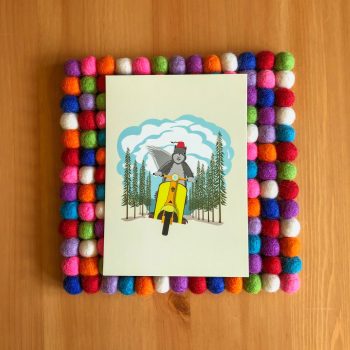
Visit my Society6 shop to purchase this design as a tote bag, throw pillow or other home decor item.

Visit my artist shop at Redbubble to purchase this design as a print, phone case, t-shirt, sticker or throw pillow.
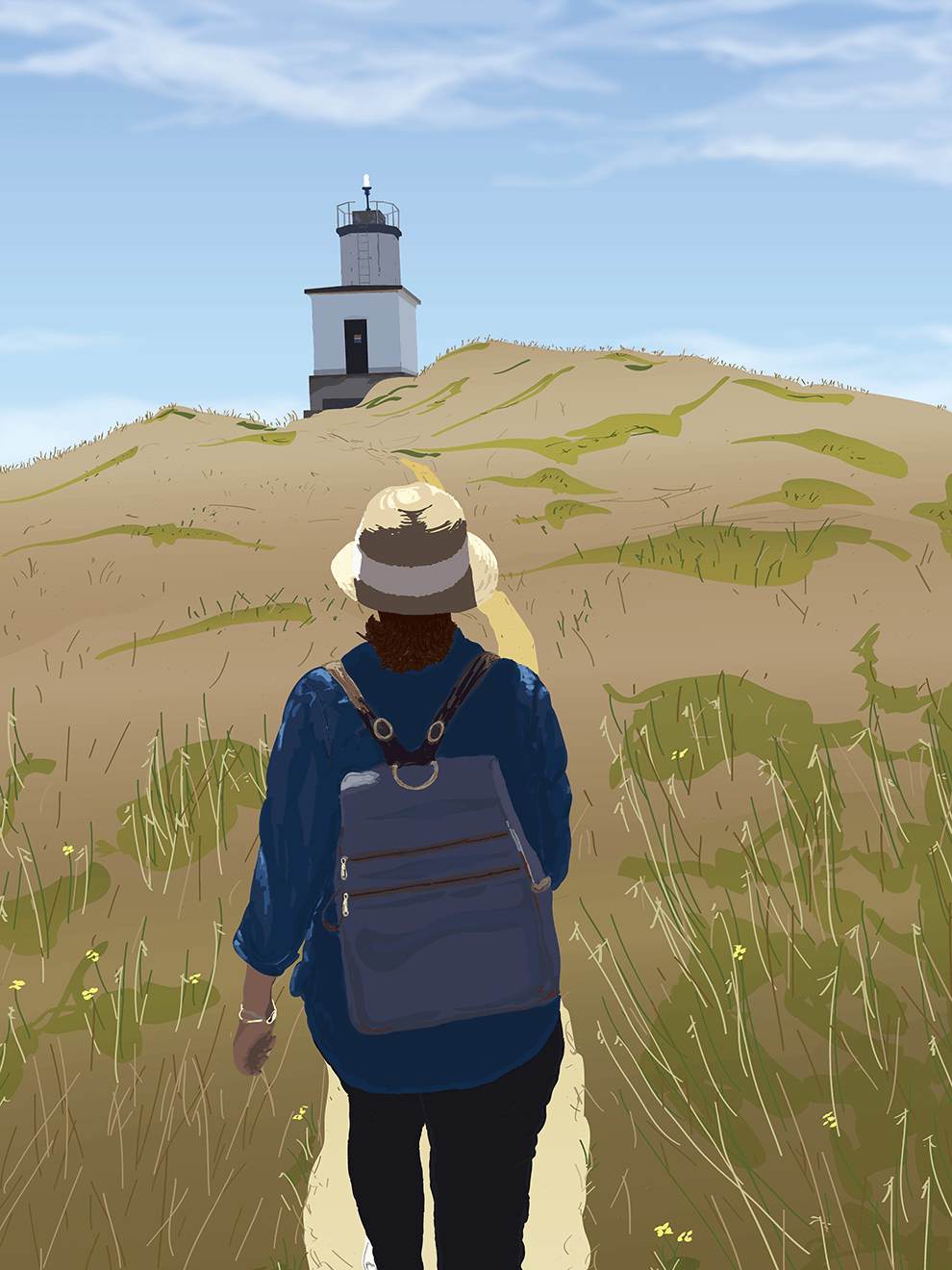
In June 2014, my wife and I visited San Juan Island, Washington. What a beautiful place! I’ve tried to capture the amazing lighting across the landscape in this digital painting of our hike to the Cattle Point Lighthouse.

Now that hockey season is over, penguin pillow can finally put his scarf away for the summer.
NOTE: This paper and pencil drawing was scanned as a 600 dpi TIFF and then processed using Photoshop. The information in the tutorial “Quick Tip: Clean Up Your Traditional Drawings in Photoshop” was essential to achieve attractive Photoshop clean up results. In the past, I primarily used Levels to adjust the tonal range, but after trying this tutorial I found better results by using Curves (at least with this drawing).