If someone told you to “jump off a bridge” would you do it? 😉
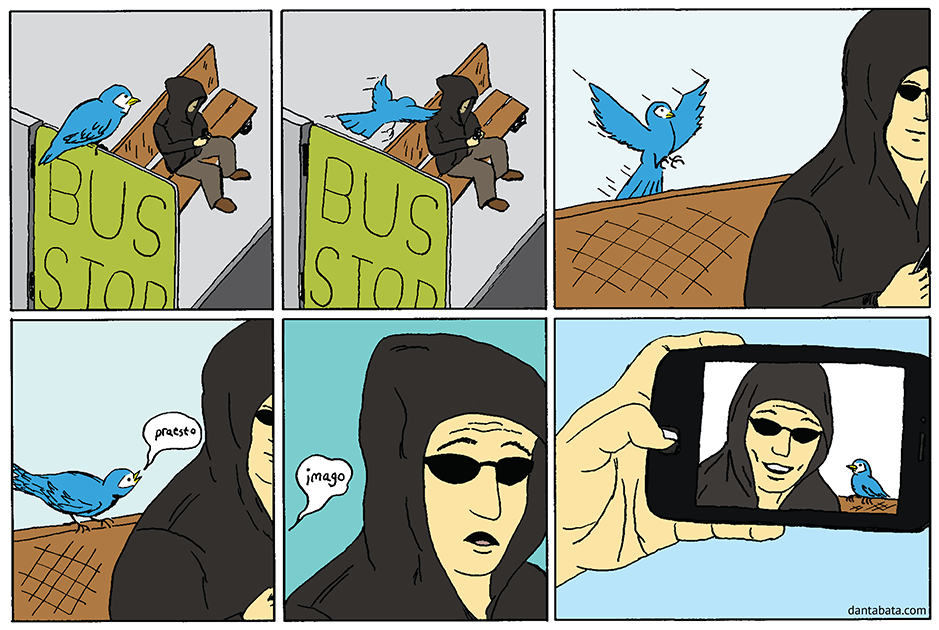
drawings & illustrations
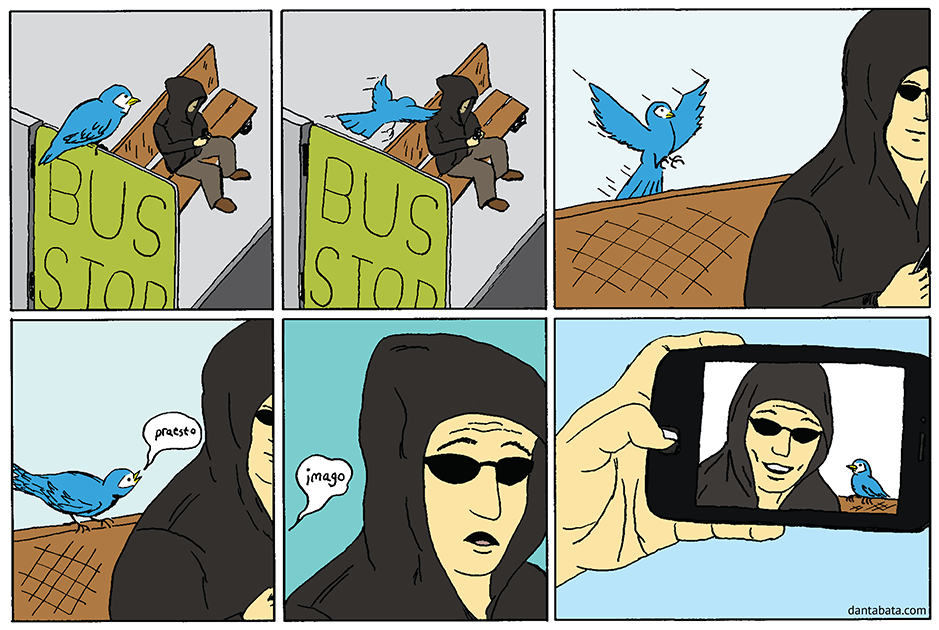
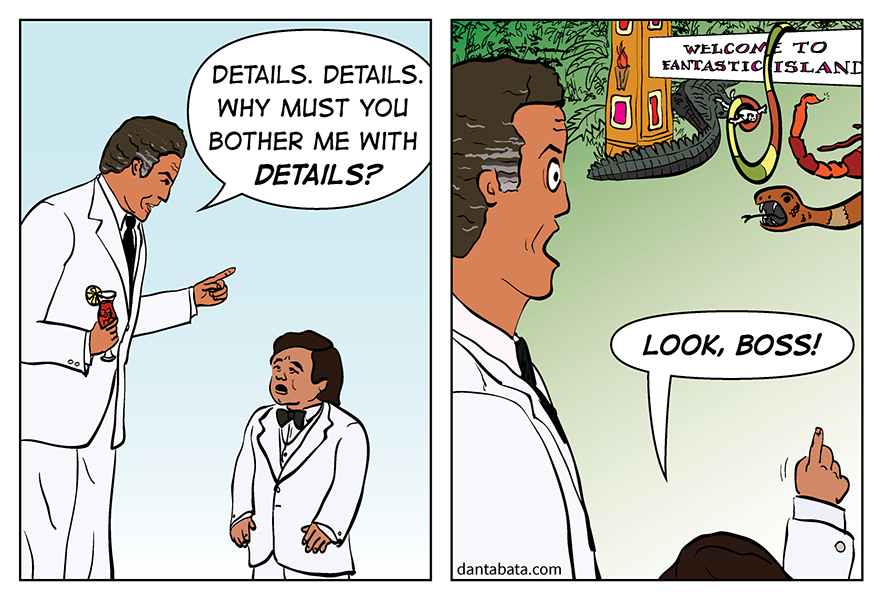
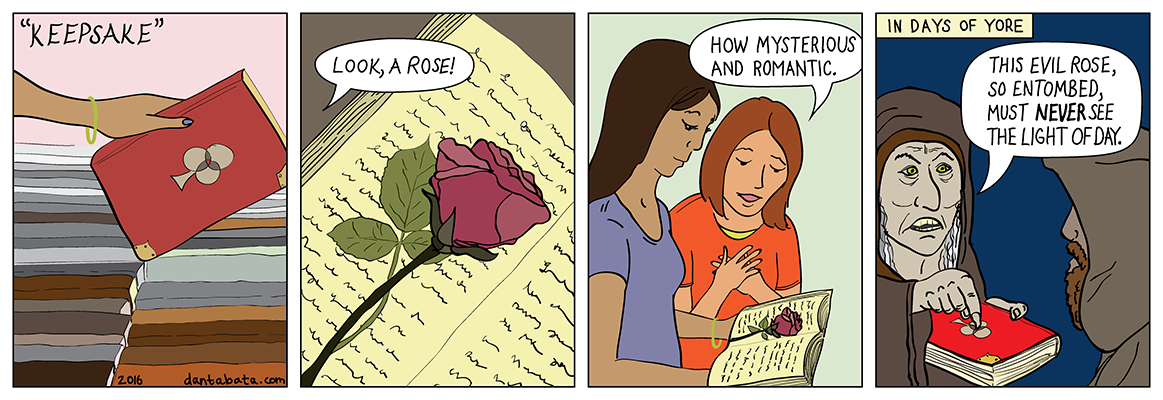
My first new comic in about eight months. Feels great to create something new!

Now that hockey season is over, penguin pillow can finally put his scarf away for the summer.
NOTE: This paper and pencil drawing was scanned as a 600 dpi TIFF and then processed using Photoshop. The information in the tutorial “Quick Tip: Clean Up Your Traditional Drawings in Photoshop” was essential to achieve attractive Photoshop clean up results. In the past, I primarily used Levels to adjust the tonal range, but after trying this tutorial I found better results by using Curves (at least with this drawing).

Learn how to create low poly art by reading my tutorial: How to Create a Low Poly Dog in Adobe Illustrator
Visit my artist shop at Redbubble to purchase this design as a print, phone case, t-shirt, sticker or throw pillow.

If you’ve played 3D video games you’ll recognize low poly from its blocky appearance and lack of detail. In 3D computer graphics a polygon mesh, often composed of triangles, is used to model 3D objects. The more polygons used in the mesh, the more detail can be applied to the object.
I recently watched a video that demonstrated an easily understood process for using an image to create low poly artwork in Adobe Illustrator. While playing the video I wanted to look at written instructions, but there were none available. Watching parts of the video over and over again was slowing me down, so I ended up taking my own notes and have turned them into this tutorial. Continue reading “How to Create a Low Poly Dog in Adobe Illustrator” →
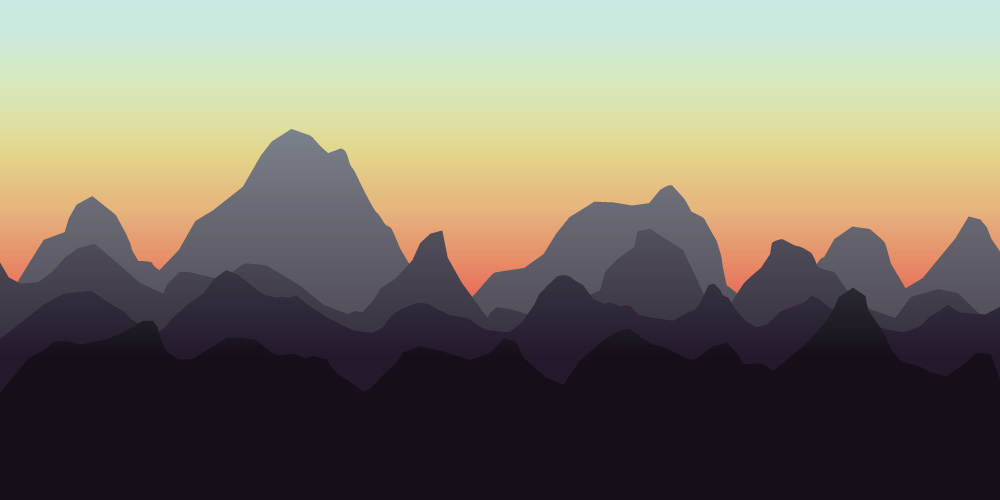
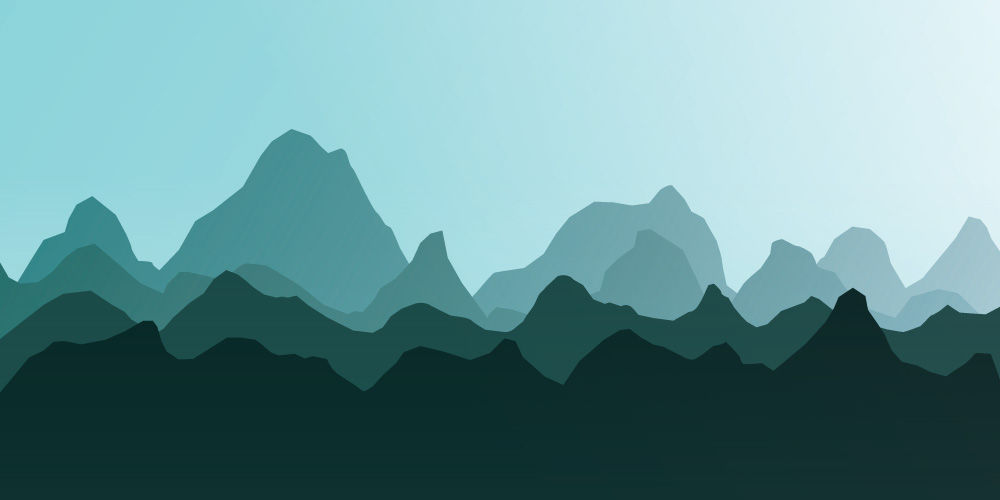
One of three landscape studies created in Adobe Illustrator.
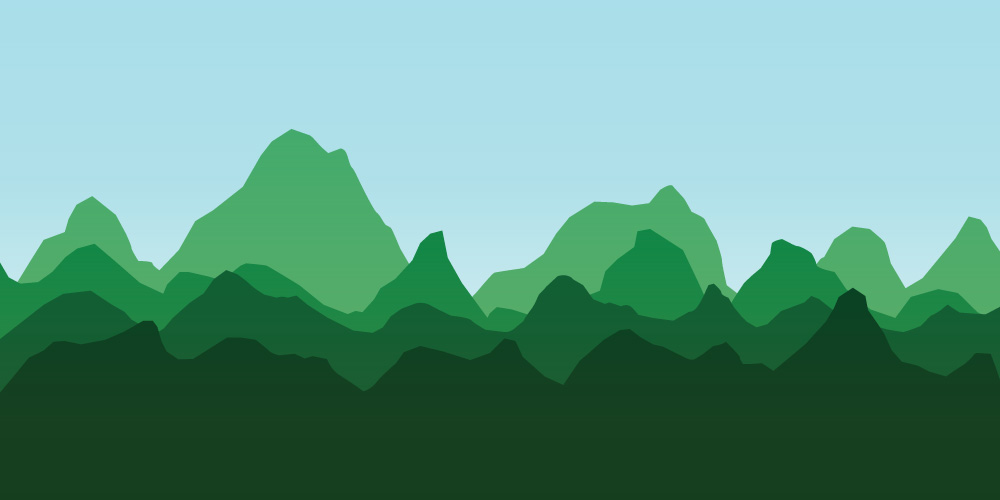
One of three landscape studies created in Adobe Illustrator.
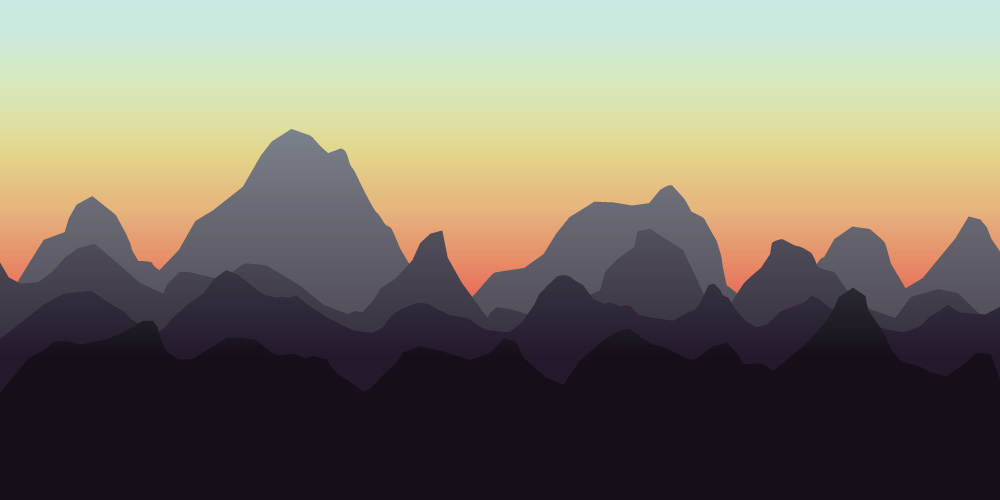
One of three landscape studies created in Adobe Illustrator.