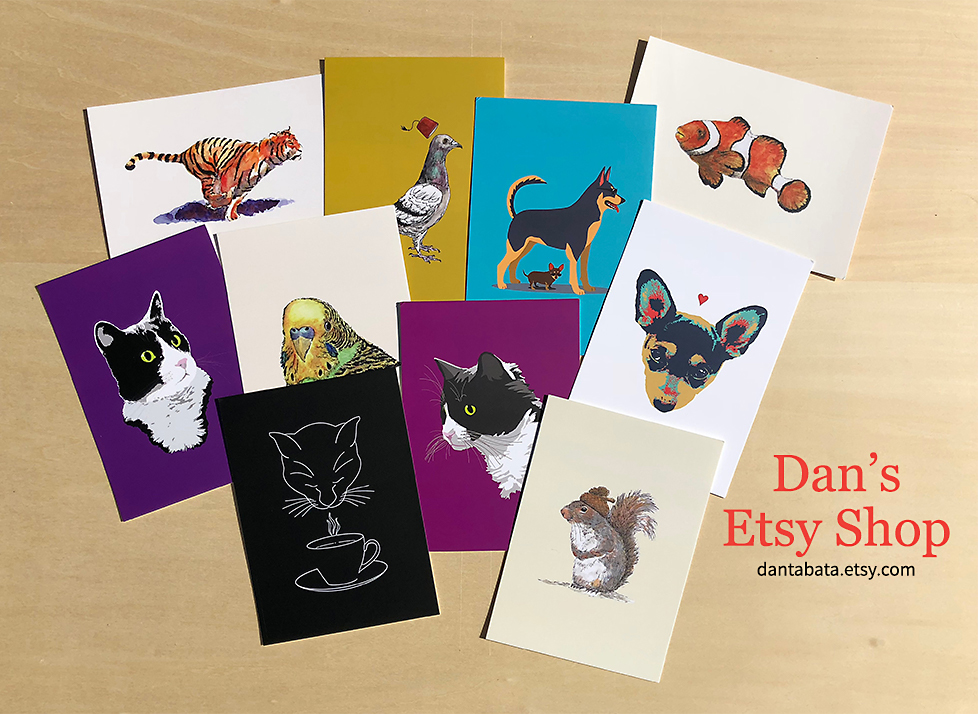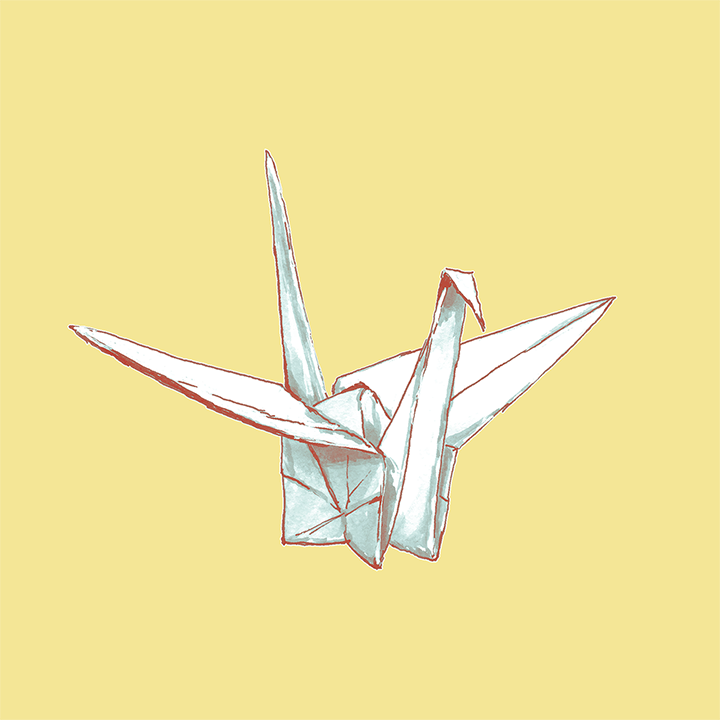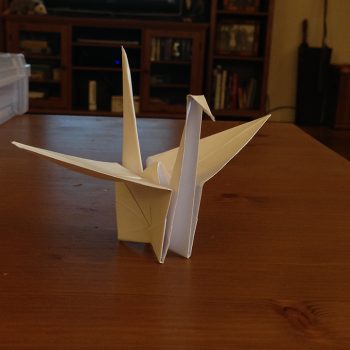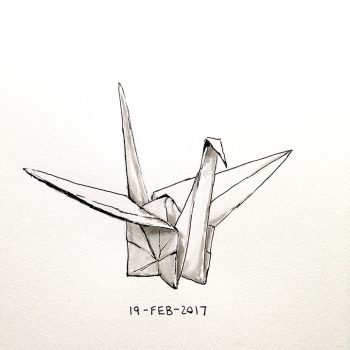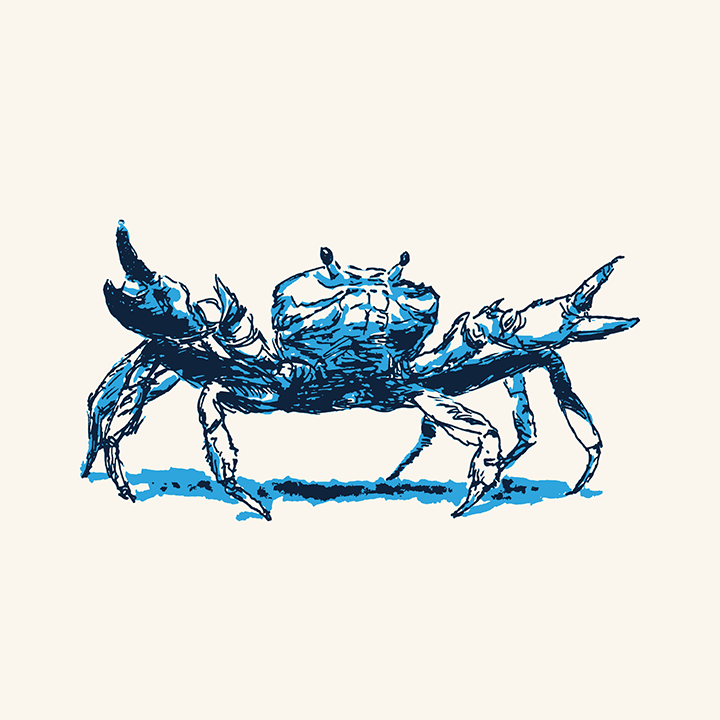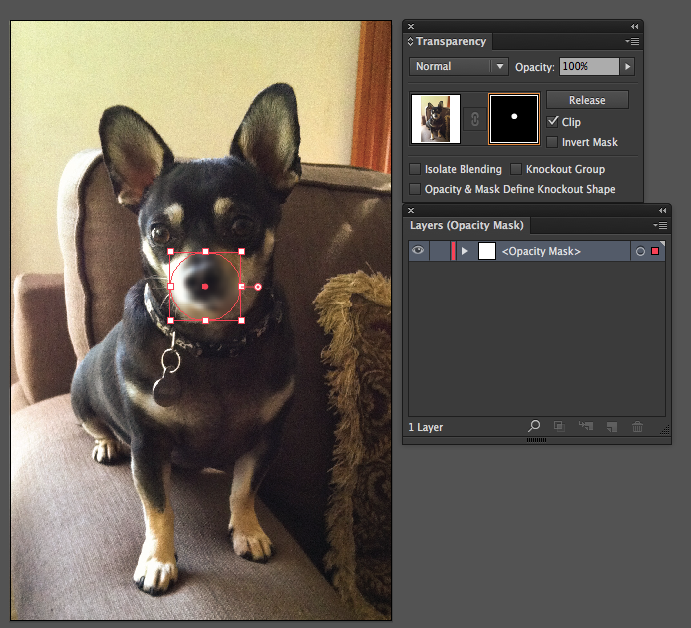A little dog waiting for his humans to return.
Visit my Etsy shop to purchase art prints directly from me.
Visit my Redbubble shop to purchase this design as a floor pillow, photo print or other gift item.
Visit my Society6 shop to purchase this design as a tote bag, coffee mug or other home decor item.